
If you’re on the hunt for your dream job, LinkedIn can be an incredibly powerful tool in your job search arsenal.
In this article, we’ll walk you through step-by-step strategies and tips to maximize your chances of finding employment through LinkedIn.
So let’s dive in!”
First things first, let’s start by optimizing your LinkedIn profile.
Your profile is essentially your online resume and can greatly impact your job prospects.
We’ll cover key sections, such as the headline, summary, work experience, and skills, and show you how to make them shine.
How to Optimize Your LinkedIn Profile
Optimizing your LinkedIn profile is crucial for making a strong impression on potential employers and maximizing your job search efforts.
Here are some steps you can take to optimize your LinkedIn profile:
- Profile Picture
Use a high-quality headshot that is professionally made, with your face clearly visible as your profile picture. Make sure to dress appropriately.
2. Headline
Craft a compelling headline that highlights your expertise, industry, and unique value proposition. Use keywords relevant to your desired job or industry to increase your visibility in searches.
3. Summary
Write a concise and engaging summary that showcases your skills, experiences, and career goals. Highlight your key achievements, areas of expertise, and what sets you apart from others in your field.
4. Experience
Provide detailed information about your work experience, including job titles, company names, and descriptions of your roles and responsibilities.
Focus on accomplishments and quantify them whenever possible to demonstrate your impact.
5. Skills
You can list relevant skills that align with your desired job or industry. Include a mix of hard skills (e.g., programming languages, software proficiency) and soft skills (e.g., communication, leadership) to showcase your diverse abilities.
6. Education
Include your educational background, including degrees, certifications, and any relevant coursework or training.
Highlight academic achievements or notable projects if they enhance your profile.
7. Recommendations
You can request recommendations from colleagues, supervisors, or clients who can attest to your skills and work ethic.
You can boost the credibility of your profile with positive recommendations.
8. Custom URL
You can make your LinkedIn profile URL more professional and memorable by customizing it. It is great to use your name or a variation of it.
9. Multimedia and Projects
Enhance your profile by adding multimedia content, such as links to articles, presentations, or projects you have worked on.
This can provide employers with tangible evidence of your abilities.
10. Engagement
Actively engage with the LinkedIn community by participating in relevant groups, sharing insightful content, and commenting on industry-related posts.
This demonstrates your passion and knowledge in your field.
11. Public Profile Visibility
Adjust your public profile settings to ensure that it is visible to the public and searchable on search engines. With this, you can be found beyond your immediate network.
12. Keep it Updated
Make sure to update your profile regularly with new skills, accomplishments, and experiences that you have acquired. This shows that you are active and engaged in your professional growth.
Remember, the goal of optimizing your LinkedIn profile is to present yourself as a qualified and desirable candidate.
Tailor your profile to align with your career goals and target audience, making it easy for recruiters and hiring managers to understand your skills and suitability for relevant job opportunities.
Next, we’ll discuss the importance of building a strong network on LinkedIn. Remember, networking is a crucial part of any job search.
We’ll guide you on how to connect with professionals in your industry, join relevant groups, and engage in meaningful conversations to expand your reach and visibility.
Importance of a Strong Network on LinkedIn
A strong network on LinkedIn provides the following:
- Access to Opportunities
A strong network increases your visibility and exposes you to a broader range of job opportunities, referrals, and collaborations.
2. Professional Development
Engaging with industry professionals and thought leaders in your network can help you stay updated on industry trends, gain insights, and foster continuous learning.
3. Reputation and Credibility
Having a strong network of reputable connections can enhance your professional reputation and credibility, providing social proof of your skills and expertise.
4. Support and Mentoring
A strong network can provide support, guidance, and mentoring from experienced professionals who can offer valuable advice and share their insights.
Ways to Effectively Build a Strong Network on LinkedIn
Here are strategies you can apply in building a strong network on LinkedIn:
- Connect with Colleagues and Classmates
Start by connecting with current and former colleagues, classmates, and alumni from your educational institutions. These connections can form the foundation of your network.
2. Join LinkedIn Groups
Identify and join relevant LinkedIn Groups related to your industry, interests, or professional affiliations.
You can participate in discussions, share insights, and network with professionals of like mind.
3. Attend Events and Conferences
Attend virtual or in-person industry events, conferences, and seminars. Connect with fellow attendees, speakers, and organizers. After the event, reach out to them on LinkedIn and establish connections.
4. Personalize Connection Requests
When sending connection requests, personalize your message to explain why you’d like to connect and how you can provide value to the recipient. Avoid generic or automated connection requests.
5. Engage with Content
Like, comment, and share valuable content on LinkedIn. Engaging with others’ posts helps you build rapport, establish relationships, and increases your visibility within your network.
6. Offer Help and Support
Be proactive in offering assistance, sharing resources, or providing advice to your connections when you can. This helps you build rapport and establishes you as a valuable resource in your network.
7. Request and Provide Recommendations
You can request recommendations from colleagues, supervisors, or clients who can vouch for your skills and work ethic.
In return, offer to provide recommendations for others you have worked with and endorse their skills.
8. Participate in LinkedIn Polls and Surveys
Engage with LinkedIn Polls and surveys to share your insights and perspectives. This can spark conversations and attract connections with similar interests or viewpoints.
Remember, building a strong network on LinkedIn takes time and effort.
Be genuine, professional, and maintain active engagement with your connections.
Regularly nurture and strengthen your network by reaching out, offering support, and staying connected with your connections.
Now, let’s move on to leveraging LinkedIn’s job search features. We’ll explore advanced search filters, saved searches, and job alerts to ensure you never miss out on relevant job opportunities.
How to Leverage LinkedIn’s Job Search Features
LinkedIn offers powerful job search features that can help you find relevant job opportunities.
Here’s a walkthrough on how to use advanced search filters, saved searches, and job alerts on LinkedIn:
- Advanced Search Filters
- Go to the LinkedIn homepage and click on the “Jobs” tab in the top navigation bar.
- In the search bar, enter keywords related to the job title, industry, or company you’re interested in.
- Click “Search” to view the initial results.
You can click on the “All Filters” feature, which is on the right-hand side of the search bar to refine your search.
Here, you can narrow down your search using various filters such as location, experience level, company size, job function, and more.
Adjust the filters to match your preferences and click “Apply” to see the updated search results.
2. Saved Searches
After customizing your search filters, you can save the search to receive regular updates on new job postings that match your criteria.
- Click on the “Save search” button located above the search results.
- Give your saved search a name and choose how often you want to receive email notifications for new job postings that match your search criteria.
- Click “Save” to create your saved search.
LinkedIn will send you email alerts with new job postings that fit your saved search parameters, keeping you informed of relevant opportunities.
3. Job Alerts
LinkedIn’s job alerts feature allows you to set up notifications for specific job titles, industries, or companies of interest.
- On the search results page, click on the “Create job alert” button on the right-hand side.
- Enter the criteria for your job alert, such as keywords, location, and job function.
- Choose how often you want to receive email notifications for new job postings that match your alert criteria (e.g., daily or weekly).
- Click “Create alert” to activate your job alert.
LinkedIn will send you email alerts when new job postings are posted that match your alert criteria, helping you stay updated on relevant opportunities.
By utilizing advanced search filters, saved searches, and job alerts on LinkedIn, you can streamline your job search process and stay informed about new job opportunities that match your interests and preferences.
These features save you time and effort by delivering tailored job listings directly to your inbox, allowing you to focus on applying to the most relevant positions.
How other Features Work
LinkedIn offers several other features that can enhance your job search and networking efforts. Here’s a brief overview of some additional features and how they work:
- LinkedIn Learning
LinkedIn Learning provides a vast library of online courses covering a wide range of topics, including professional skills, technical skills, and personal development.
You can access LinkedIn Learning through the “Learning” tab on the LinkedIn homepage.
Browse courses, watch video lectures, and complete exercises to enhance your knowledge and skills.
LinkedIn Learning also offers certifications that you can add to your profile to showcase your expertise to potential employers.
2. Recommendations
LinkedIn allows you to request recommendations from your connections, which serve as testimonials for your skills and work experience.
To request a recommendation, navigate to the “Recommendations” section on your profile and click on “Ask for recommendations.”
Choose the connection(s) you’d like to request a recommendation from and customize your message.
Once your connection provides the recommendation, you can choose whether to display it on your profile.
3. Endorsements
Endorsements are a way for your connections to validate your skills and expertise.
Connections can endorse specific skills listed on your profile, affirming that you possess those abilities.
Endorsements add credibility to your profile and can help you stand out to recruiters and potential employers.
You can manage your endorsements by selecting the “Skills & Endorsements” section on your profile.
4. LinkedIn Groups
LinkedIn Groups allow you to connect with professionals in your industry, participate in discussions, and share insights.
To find relevant groups, use the search bar on the LinkedIn homepage and select the “Groups” tab in the search results.
Join groups that align with your professional interests and engage with members by commenting on posts, sharing valuable content, and asking thoughtful questions.
Active participation in LinkedIn Groups can expand your network and demonstrate your expertise to potential employers.
5. Company Pages
Company Pages on LinkedIn provide information about organizations, their products/services, job opportunities, and company updates.
Follow company pages of organizations you’re interested in to stay updated on their latest news and job openings.
Engage with company content by liking, commenting, and sharing posts to show your interest and establish connections with employees or recruiters.
Messaging and InMail
LinkedIn’s messaging feature allows you to communicate with your connections directly.
InMail is a messaging feature that enables you to reach out to LinkedIn members outside your network, such as recruiters or potential employers.
InMail credits may be required for certain messages to individuals you’re not connected with.
Use messaging and InMail strategically to connect with professionals, seek advice, express interest in job opportunities, and build relationships.
These features enhance your LinkedIn experience by providing additional tools for learning, networking, and showcasing your skills.
Explore these features based on your specific goals and leverage them to support your career advancement and job search efforts.
Once you’ve found a job that sparks your interest, it’s time to apply. We’ll discuss the do’s and don’ts of submitting applications through LinkedIn, tailoring your resume and cover letter, and using your connections to increase your chances of getting noticed.
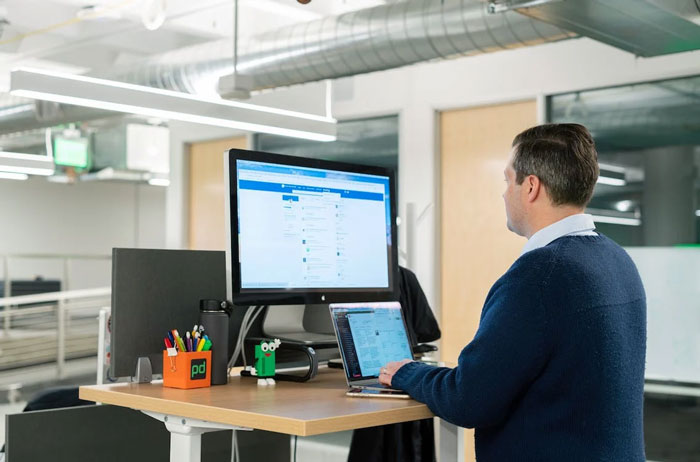
The Do’s and Don’ts of Submitting Applications through LinkedIn
When submitting applications through LinkedIn, it’s important to follow certain do’s and don’ts to maximize your chances of success.
Here are some of them:
Do’s
- Complete your LinkedIn Profile
Make sure your LinkedIn profile is regularly updated and complete with current information about you. Include relevant work experience, skills, education, and a professional profile picture.
A comprehensive profile helps recruiters and employers assess your qualifications.
- Customize your Application
Tailor your resume and cover letter to match the specific job requirements. Apply relevant keywords from the description of the job you are applying for in making your resume and cover letter, and highlight relevant skills and experiences.
Make sure your application materials align with the company’s values and culture.
- Research the Company
Take the time to research the company before submitting your application. Understand their mission, values, recent news, and any specific job details.
Incorporate this knowledge into your application to demonstrate your interest and fit for the role.
- Follow Application Instructions
Carefully read and follow the instructions provided by the employer. Some companies may request specific document formats, additional attachments, or certain information to be included in your application. Adhering to their instructions shows attention to detail and professionalism.
- Utilize LinkedIn Features
Leverage LinkedIn’s features to enhance your application. This can include attaching relevant work samples or portfolios to your profile, obtaining recommendations and endorsements, and engaging with industry-related content on the platform.
- Personalize your Message
When reaching out to connections or recruiters on LinkedIn, personalize your messages. Avoid generic templates and show genuine interest in the company and role.
Highlight specific aspects of the job or company that attracted you.
Don’ts
- Spam Applications
Avoid mass-sending generic applications to multiple job postings. Instead, focus on quality over quantity.
Tailor each application to the specific job and company to demonstrate your genuine interest and fit.
- Neglect Proofreading
Always proofread your application materials for grammatical errors, typos, and formatting issues.
Sloppy mistakes can create a negative impression and harm your chances of being considered.
- Forget to Follow Up
If you haven’t heard back from a company within a reasonable time frame, consider sending a polite follow-up message to inquire about the status of your application.
However, avoid excessive or pushy follow-ups that may annoy recruiters.
- Share Controversial Content
Be careful of what you share on LinkedIn. Avoid sharing or commenting on controversial or inappropriate topics that could reflect negatively on your professional image.
- Rely Solely on LinkedIn
While LinkedIn is a powerful tool for job searching, don’t limit yourself to it exclusively. Explore other job boards, company websites, and professional networks to uncover additional opportunities.
- Underestimate the Importance of Networking
Building and nurturing professional relationships is crucial. Don’t solely rely on submitting applications through LinkedIn.
Actively network, attend events, and reach out to connections to uncover hidden job opportunities.
By following these do’s and don’ts, you can optimize your application process on LinkedIn and increase your chances of standing out to employers and securing interviews.
Remember to be proactive, professional, and tailored in your approach.
How to tailor your Applications, including Resume and Cover Letter customization
Tailoring your applications, including your resume and cover letter, is essential to make a strong impression on employers and increase your chances of landing an interview.
Here are some guidelines for customizing your application materials effectively:
- Research the Company
Before you begin tailoring your application, thoroughly research the company you’re applying to.
Understand their values, mission, culture, and the specific job requirements. This information will help you align your application with their needs.
2. Analyze the Job Description
Carefully read the job description and note the key skills, qualifications, and experiences they are seeking.
Pay attention to the language used and any specific keywords or phrases.
3. Customize your Resume
- Summary/Objective Statement
Tailor your summary or objective statement to highlight relevant skills and experiences that directly align with the job requirements.
- Work Experience
Emphasize the accomplishments, responsibilities, and projects in your work experience that are most relevant to the desired role. Quantify your achievements whenever possible.
- Skills
Adjust your skills section to highlight the specific skills mentioned in the job description. Make sure to add both soft and technical skills that are important to the position you are seeking.
- Education and Certifications
Highlight relevant degrees, certifications, or courses that demonstrate your qualifications for the role.
4. Personalize Your Cover Letter
- Address the Hiring Manager
Whenever possible, address your cover letter to the specific hiring manager or recruiter.
If you don’t have their name, try to find it through research or by contacting the company directly.
- Showcase Relevant Experience
Use the cover letter to expand on the experiences and skills mentioned in your resume.
Highlight specific achievements and demonstrate how they align with the job requirements.
- Connect with the Company
Express your interest in the company and why you are specifically interested in the role. Reference the company’s mission, values, or recent accomplishments to show your knowledge and enthusiasm.
- Demonstrate Fit
Explain clearly how your experiences, qualifications, and skills, make you best suitable for the position.
Show how you can contribute to the company’s success and address their needs.
- Proofread and Edit
After customizing your resume and cover letter, thoroughly proofread them to ensure they are free of errors, typos, and inconsistencies.
Tailoring your application loses its impact if it contains careless mistakes.
Remember, the goal of tailoring your applications is to demonstrate your fit for the specific role and company.
By customizing your resume and cover letter to highlight relevant experiences, skills, and qualifications, you show employers that you’ve taken the time to understand their needs and are genuinely interested in the position.
This increases your chances of getting noticed and called for an interview.
How to Leverage Connections to increase the Chances of Getting Noticed by Employers
Leveraging your connections effectively can significantly increase your chances of getting noticed by employers.
Here’s some guidance on how to leverage your network to enhance your job search:
- Identify Relevant Connections
Start by identifying connections in your network who are either working in your target industry, employed at companies of interest, or have connections to professionals in your desired field.
This can include colleagues, alumni, friends, family, or even acquaintances.
- Reach Out for Informational Interviews
You can request informational interviews with your connections to gather insights about their industry, company, or specific roles.
Be genuine in your approach and express your interest in learning from their experiences.
These conversations can provide valuable information and potentially lead to referrals or recommendations.
- Attend Networking Events
Attend industry conferences, professional events, and online networking sessions.
Use these opportunities to connect with professionals in your field, exchange contact information, and follow up with personalized messages after the event.
Stay active on LinkedIn and engage with industry-related posts, comments, and discussions.
- Seek Referrals
If you come across a job opening at a company where you have a connection, consider requesting a referral.
Reach out to your connection and express your interest in the role, asking if they would be willing to refer you or provide any insights that could support your application.
Referrals can significantly increase your chances of being noticed by employers and securing an interview.
- Apply the “Ask for a Referral” Feature by LinkedIn
LinkedIn provides a feature that allows you to request referrals directly through the platform.
When you find a job opening where you have a connection at the company, you can use the “Ask for a Referral” option to send a personalized message asking for their support in referring you for the position.
- Engage with Your Network’s Content
Stay active on LinkedIn by engaging with content shared by your connections. You can show your support for them by Liking, commenting, and sharing their posts. This will enhance your relationship with them.
This helps to keep you on their radar and may lead to opportunities or referrals in the future.
- Offer Help and Support
Networking is a two-way street. Be proactive in offering assistance, sharing resources, or providing advice to your connections whenever possible.
Helping others strengthens your relationships and increases the likelihood of them reciprocating when you need support or opportunities.
- Keep Your Network Informed
Regularly update your connections about your career goals, job search progress, or any relevant achievements.
This can be done through personalized messages, status updates, or LinkedIn articles. Keeping your network informed makes it easier for them to support you and refer you to potential job opportunities.
Remember, networking is about building authentic relationships and providing value to others.
Nurture your connections, maintain a positive presence, and be genuine in your interactions.
By leveraging your network effectively, you can tap into hidden job opportunities, gain valuable insights, and increase your chances of getting noticed by employers.
Pro Tips for Maintaining a Strong LinkedIn Presence
Maintaining a strong LinkedIn presence is crucial for building your professional brand and expanding your network.
Here are some pro tips to help you maintain a robust and effective LinkedIn presence:
- Optimize your Profile
- Use a high-quality, professionally made profile picture.
- Write a compelling headline that effectively projects your value and expertise.
- Craft a short summary statement that is and engaging, and that highlights your experiences, skills, and career goals.
- Add keywords that are relevant to the job you are seeking throughout your profile to boost searchability.
2. Build a Thoughtful Network
Connect with professionals in your industry, colleagues, classmates, and people you have genuinely interacted with.
Personalize connection requests to express your interest and remind the recipient of your previous interactions or shared interests.
Join LinkedIn Groups related to your field of interest to connect with like-minded professionals and engage in meaningful discussions.
3. Share Valuable Content
Regularly share relevant and insightful content, such as articles, blog posts, industry news, or thought leadership pieces.
Provide your own perspective or analysis on the content you share to showcase your expertise.
Engage with others’ content by commenting, liking, and sharing, fostering conversations and building relationships.
4. Publish LinkedIn Articles
- Utilize LinkedIn’s article publishing feature to share in-depth insights, expertise, or experiences with your network.
- Focus on topics that are relevant to your field and provide value to your connections.
- Promote your articles across other channels to expand your reach and attract more readers.
5. Seek Recommendations and Endorsements
- Request recommendations from colleagues, supervisors, or clients who can speak to your skills and work ethic.
- Endorse the skills of your connections to encourage them to reciprocate.
- Display recommendations prominently on your profile to enhance your credibility and reputation.
6. Engage in Conversations
- Participate in industry-related discussions by commenting on posts, offering insights, and asking thoughtful questions.
- Respond promptly to messages and connection requests, fostering meaningful connections and networking opportunities.
- Share your expertise by answering questions in LinkedIn Groups or through LinkedIn’s “Open to Work” feature.
7. Use Rich Media
- Enhance your profile with multimedia content such as videos, infographics, or slide decks that showcase your work or achievements.
- Embed relevant media in your articles or posts to make them more engaging and shareable.
8. Monitor and Analyze
- Regularly monitor your LinkedIn activities, including profile views, engagement metrics, and connection requests.
- Analyze the performance of your content and adjust your strategy based on what resonates with your audience.
- Leverage LinkedIn’s analytics tools to gain insights into the effectiveness of your profile and activities.
- Remember, consistency and authenticity are key to maintaining a strong LinkedIn presence.
- Regularly update your profile, engage with your network, and provide value through the content you share.
By following these pro tips, you can establish yourself as a reputable professional; expand your network, and open doors to new opportunities.
Conclusion
That wraps up ‘The Ultimate Guide to Landing a Job through LinkedIn.’ We hope you found this article insightful and that it empowers you to take your job search to the next level.
Remember, LinkedIn is a powerful tool, and with the right strategies, you can unlock countless opportunities.